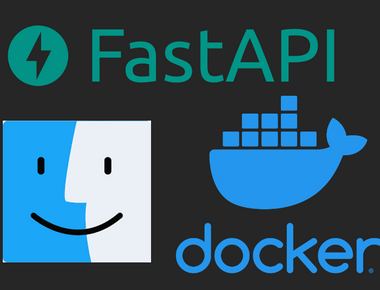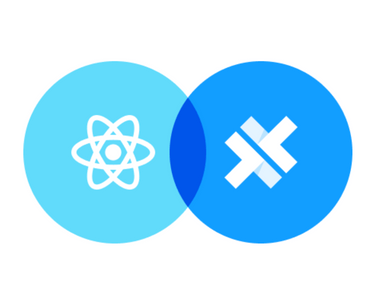What is React? React is a JavaScript library for building user interfaces and one of the most popular JavaScript frameworks for creating front-end applications right now (based on here). If you want to learn the framework that will give you the best odds of getting a job in 2021, your best bet is still React and has been since 2017. Because of its popularity, we decided to make a list of the best React tools to use, so here is our version of React Tools for Developers and Researchers in 2021.
Package Manager (NPM / Homebrew)

Npm stands for the Node Package Manager. It is the package manager for Node.js. Npm was originally created in 2009 as an open-source project to enable JavaScript developers to share packaged modules of code. And now, npm is a tool to manage your application repository by using a simple command-line install, update, and uninstall has become an easy task, and you can just focus on using the library instead.
Open-source developers from all over the globe use npm to share and borrow packages since it is the largest software registry in the world. Many business corporations use npm to organize private development as well. So for you, open-source developers, who would like to build the user interface using React, it is a good idea to try on npm.
While Homebrew is a free and open-source software package management system that simplifies the installation of software on Apple's operating system macOS as well as Linux. In other words, Homebrew helps you to install the stuff you need that Apple or Linux systems didn't. Many developers have recommended Homebrew since it is easy to use as well as integrating into the command-line interface.
If you are using Windows you can install npm which comes with Node.js. Or if you are using a Mac (or any Linux-based OS), you should install homebrew.
Create React App
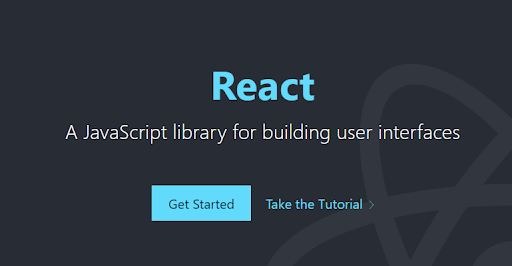
Starting a React project sometimes can be time-consuming. You have to spend time establishing the right build tools to set up a local environment, unit testing, and production build. But worry no more because the Create React App is the right tool to do all those things.
Create React App is a tool that provides a massive head start when building React apps. It saves you from time-consuming setup and configuration. You just run a single command and the Create React App prepares the tools you need to get started on your React project. It provides a modern, configurable build setup. CRA is ready to use boilerplate open source projects to get a fast start when using React; default configurations will be set automatically to get React running for your project needs.
The Create React App is a great environment for learning React and is a great way to get started with creating a new one-page application in React. So why don't you give it a try?
Eslint & Prettier
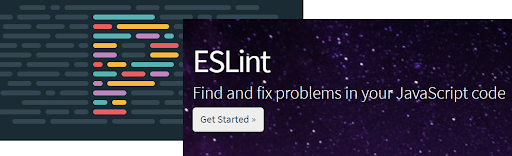
The idea of ESLint is for detecting and fixing code errors while Prettier is a tool for formatting your code but they'll make your development process easier when combined. ESLint scans your JavaScript file for common syntax and style errors automatically. Prettier performs scanning for style issues on your file then reformats your code automatically to assure consistent rules are followed.
ESLint is actually a linter for JavaScript code where it analyzes code for errors. ESLint also comes with a predefined best-practice configuration that is easy to set up. You can add other rules as you want to suit your needs.
When you're writing code and don't want to worry about the code formatting, Prettier will take care of it for you. It creates an abstract syntax and uses it to write new formatted code according to a set of rules. Developers will never have to go through inconsistent codebases looking for mistakes or to think about style while writing code.
Just make sure when using ESLint with Prettier, they do not conflict with each other's formatting code. You can check indepth.dev guide on ESLint and Prettier to learn more.
React Developer Tools
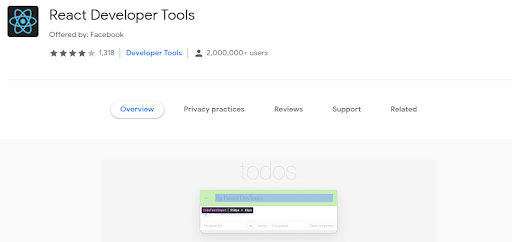
React Developer Tools is a Chrome DevTools extension for the open-source React JavaScript library. It allows you to view all of the React component hierarchies and the properties of a page in the Chrome Developer Tools.
The root of React components that are rendered on the page can be shown on the Components tab, as well as the subcomponents. You can explore and edit the current state and props in the panel on the right by selecting one of the components in the tree. And when you switch over to the React tab after inspecting a React element on the page using the regular Elements tab, the element will automatically be selected in the React tree.
React DevTools is also available for Firefox users.
React Proto
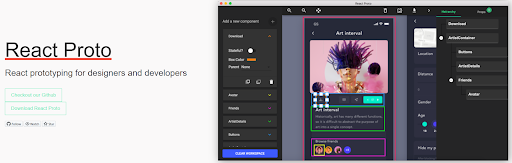
React Proto is a tool for prototyping React design, with easier design visualization to define the components or properties while creating the user interface. The main idea of this tool was to boil down the initial process of mocking up and developing client-side applications.
So whenever you need to grasp the design while also foreseeing all possible components needed, you can just quickly create, drag, and resize components to create a visual representation of your application.
Download React Proto for Windows, macOS, Linux.
Bit

It becomes so monotonous and time-consuming to rewrite the same logic for a similar component with a previous project every time we start a new project. So whenever you're looking for a way to have a high module and reusable codebase for a team project, Bit is everything you need from local development to cross-project integrations.
Bit allows you to share and sync components between different projects and applications in order to create reusable components in a scalable and collaborative way.
Belle

Belle allows you to browse a set of React components such as Toggle, ComboBox, Rating, TextInput, Button, Card, Select, etc. So that you do not need to create the components from scratch, instead you can just import and use them. All of the components are highly optimized to work both on mobile and desktop devices. The base styles of the components are highly customizable to let you configure and modify every one of them individually.
Belle provides configurable React components with great UX.
Gatsby

When you talk about building websites, Gatsby is what you need to build a website with React in a simple way. It is an open-source static website generator for React that manages the page creation on the server-side and HTML static server for the client browser.
Created in May 2015 by Kyle Mathews, the main idea of Gatsby is to build a website with React in a simple way. Gatsby is optimized to build static sites that are progressive web apps to follow the latest web standards with speed and security. By using Gatsby, the loading web performance is greatly improved because of static HTML that serves the client.
React Testing Library
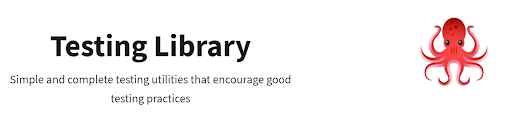
React Testing Library allows developers to test the React DOM with best testing practices. It enables developers to modify and refactor the code in less time-consuming ways by letting the element or attribute of the React DOM be tested in React Testing Library.
The React Testing Library is a simple and complete solution for testing React components. React DOM testing utilities encourage good test practices, provide light utility functions on top of react-dom and react-dom/test-utils. But keep in mind that the React Testing Library should be used along with Jest.
Reactide
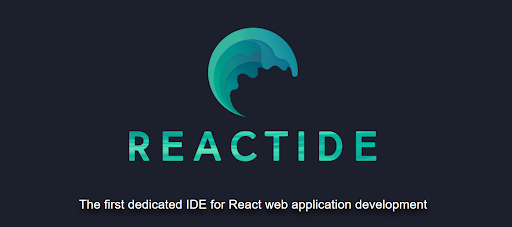
Reactide is the first dedicated IDE for React web development. It indicates the browser and the source code under one IDE application and when hot reloading is enabled, the traversing between IDE, browser, and server is not required that changes user behaviour when developing React.
It is a cross-platform desktop application that brings an integrated suite of development tools to streamline React development. Reactide offers a simulator, made for live reloading and quick React component prototyping.
Download Reactide for Windows, macOS, Debian & Ubuntu.
Next.Js
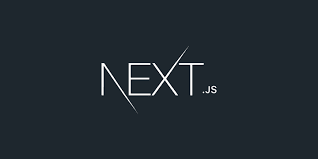
It is awesome to work on a modern JavaScript application powered by React until some problems related to content rendering occur. It takes longer for the page to load because all the JavaScript must load first before the content loads and your application needs to determine what to show on the page. Server rendering which is also called static pre-rendering is the solution for those problems. Next.js is the answer to serve the job for those problems.
What is Next.js? Next.js is an open-source React front-end development web framework that enables the React page to be rendered on the server-side (SSR) and generates static websites for React-based web applications. It is a production-ready framework that gives a quick static and dynamic JAMstack website creation and is often used by many big companies.
If you want to learn more about Next.js just click here!
Storybook
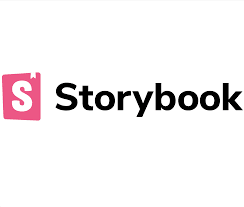
In general, Storybook is an open-source tool for UI components and page isolation development. It makes building, documenting, and UI testing easier.
Storybook helps to isolate the development of a component so won't be bothered by other unrelated components or the main app. This function helps you to develop UI components rapidly without concern about the app.
While documenting all the components for reuse, Storybook also helps you to automatically test your components visually to prevent bugs. There are some tools integrated with Storybook, like React, Vue.js, React Native, Percy, Applitools.
Want to learn more about Storybook? Just click here!
Conclusion
So here is our list of 12 Essential React Tools for Developers in 2021. As you already saw, each tool has its advantages. It roots down to every developer's needs and preferences to utilize whichever tools to use because there are still alternative tools for each solution in case of development.
Is your React Developer Tool not on the list above? Drop your comment below to discuss!